TreeAge
Legal expert systemLitigation: analytics
treeage.com
Contents
- What does it claim to do?
- Substantiation of claims & potential issues
- How might the end-user assess effectiveness?
- What form does it take?
- Is it currently in use?
- The creators
- Jurisdiction
- License
What does it claim to do?
TreeAge is a tool for lawyers to represent their case in a , by inputting case-data and assigning probabilities to potential outcomes. This is intended to support strategic decision-making in litigation, negotiation, or settlement.
Claimed essential features
- Enables probabilistic modelling of case outcomes.
- Enables modelling different strategic choices, to calculate risk and the likelihood of certain outcomes.
“Model Your Case: Create a decision tree model to represent a litigation decision, including alternative legal strategies and key pre-trial and trial considerations.” (Legal use-case; archived Feb '22)
“Risk assessment and analysis: Display the full range of possible outcomes and evaluate adjustments to strategy based on the level of risk.” (Legal use-case; archived Feb '22)
Claimed rationale and benefits
- Enable comparison of different legal strategies.
- Identify strengths and weaknesses in approaches to a case.
“Evaluate Strategies: TreeAge Pro will compare the expected value of each strategy based on all the possible outcomes and their likelihoods of occurring”
“Enter your estimates of probabilities and economic outcomes, and explore alternative strategies for negotiation or settlement.” (Legal use-case; archived Feb '22)
“Use built-in analysis to identify potential weak points with your strategy.” (Legal use-case; archived Feb '22)
“Analyze your model to understand the impact of uncertainties in your estimates” (Legal use-case; archived Feb '22)
Claimed design choices
- Uses decision trees for modelling legal scenarios (Product Features; archived Feb '22).
- Analysis includes (i) decision, (ii) sensitivity (1-way, 2-way Tornado), and (iii) probabilistic sensitivity (Acceptability curve, ICE, Scatterplot, etc.) (Product Features; archived Feb '22).
Substantiation of claims & potential issues
- Use of the system might encourage greater reliance on probabilistic reasoning and less reliance on past experience, rules of thumb, and professional intuition. This could have subtle implications for litigation strategy.
- Without appropriate statistical training and sufficient legal experience, it may be difficult for lawyers (i) to identify which elements in a litigation strategy can properly have probabilities assigned to them, and (ii) what those probabilities actually are. Any errors could have an adverse impact on litigation outcomes.
There are two main sources for information on the TreeAge Pro Business product. TreeAge’s justification for the use of this software in a legal context is the 2015 paper by Victor, which establishes a rationale for using in a legal context. TreeAge’s homepage has a dedicated tab for resources in which it includes a separate tab for articles (archived Feb '22).
Data
System
-
The model has a built-in analysis and report, which includes: (i) decision analysis; (ii) sensitivity analysis (1-way, 2-way Tornado) and (iii) probabilistic sensitivity analysis (Acceptability curve, ICE, Scatterplot, etc. (Product Features; archived Feb '22) and video tutorial titled “Build and Analyze a Decision Tree to evaluate a lawsuit in TreeAge Business” teaches users how to use TreeAge for business, thereby allowing them to learn some of its embedded design choices.
-
TreeAge makes software that allows users to “build decision trees, Markov Models, and event-based simulations” (TreeAge homepage; archived Mar '22). However, usage for legal practice requires only a subset of its overall functionality:
-
Drawing and maintaining a decision tree model for a litigation process.
-
Calculating the likelihoods of all the possible outcomes of the decision process, and their associated costs.
-
Visualising the effects of changing the probabilities or costs in the model.
-
Exporting the decision tree to an image or spreadsheet.
-
Litigation strategy can be modelled with decision trees, according to Victor (2014).
-
-
The modelling considers just two factors at the decisions: the cost of taking the decision and the probability of the subsequent outcomes. It is the activity of creating the model that ultimately will give insight into the decision process.
“There are two primary steps in performing a decision tree analysis of a piece of litigation: (1) creation of a decision tree and (2) use of basic probability arithmetic.” (Victor, 2015, p. 720).
-
The exercise of making the costs, the probabilities, and the ordering of the decision steps explicit can be very helpful: we may believe that one outcome is more likely than another; this should be reflected in the probabilities assigned. One may also realise that in some cases it is not possible to determine these (to any relevant degree of accuracy).
“(…) lawyers have always made use of probability arithmetic in valuing lawsuits even though the calculations were rarely explicitly or carefully done. (…) trying to do the arithmetic in one’s head can easily result in substantially misvaluing a case.” (Victor, 2015, p. 728).
-
This can all be done by hand and on paper (using a calculator or spreadsheet to avoid mistakes in mental arithmetic).
-
Each node presumes the Markov assumption for the probability. This means you can multiply the probabilities down to the leaf nodes of the the tree to find the overall likelihood of ending up in that node. Furthermore, the software can help to check that the probabilities for all the decisions in a single node sum up to 100%.
“It was proven centuries ago that making decisions consistent with the expected value maximizes wealth or minimizes losses over time. Thus, ‘expected value decision making’ is well accepted across all disciplines.” (Victor, 2015, p.735).
-
However, it is possible to model Pascal’s wager using a decision tree. So it always remains prudent to do further analysis on a decision tree. Not only to avoid the garbage-in garbage-out (GIGO) problem, but also because ‘expected value decision making’ is not always sensible in practice. E.g. It is not advised to bet everything you own on a fair coin flip just because the payout is marginally better than 2:1. The same holds for litigation where the stakes may be even higher.
-
Some of the statistical tools for Markov Models provided by TreeAge Pro Business allow further analysis of a decision tree. Notable, it can make a plot of the outcome distributions for varying values of the probabilities or costs of the actions at a specific node in the tree. This allows for experimental exploration of the robustness of the model, as the errors of all uncertainty propagate towards leaves of the decision tree.
-
Using a computer it is easier to do this analysis, especially for models too large to study on paper. However with larger models, the propagation of errors will also likely compound in less accurate distributions.
-
Two of these analysis methods are also mentioned on the TreeAge homepage
-
Probabilistic Sensitivity analysis
“When you are doing Probabilistic Sensitivity Analysis what you are really doing is that you are varying several different parameters at the same time. Unlike Tornado diagrams or 1-way sensitivity analysis, where you look at the impact of one uncertainty, or one parameter of uncertainty, now we are looking at multiple and see how that combined uncertainty affects our results and the way you do that is through distributions.” (webinar on Probabilistic Sensitivity Analysis)
-
Calibration
“Calibration allows you to automatically adjust model input variables iteratively until the model generates outputs which match best your targets” (text from webinar on calibration)
“At a high-level what we are doing is we are saying ‘Ok, I have got my model, it is running, it works, but when I look at it against observed data that I see on the output side, they do not match. (…)” (speech from webinar on calibration)
-
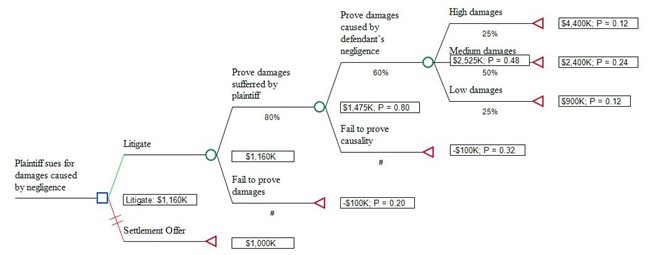
Resources
Academic papers
- Lewis & Rocca, LLP lawyers, “Legal Risk Evaluation Services Using Decision Tree Analysis – from a business point of view”, Lewus and Rocca LLP Legal Risk Evaluation Services. This paper is not available open access
Webinars
Top How might the end-user assess effectiveness?
A prospective user may request a free trial at TreeAge homepage (archived Feb '22).
Top What form does it take?
Form
Application
Details
The Terms and Conditions state under ‘Warranty’: “(…) TreeAge provides this website, the website documents, the software and any associated content “as is” and on an “as available” basis, and makes no warranty of performance or quality or that this website, the website documents, the software and any associated content will be error-free or uninterrupted. some jurisdictions do not permit the exclusion of implied warranties, so such exclusion may not apply to you.” (archived Jan '21)
Top The creators
Created by
Non-legal tech company
Details
- Paul Edwards is TreeAge’s CEO. His academic background is in mathematics.
- Andrew Munzeris is Director, Product Manager & Trainer, with a background in economics.
- Wojciech (Al) Chrosny is Chief Scientific Officer, with a background in electrical engineering and computer science.
- Belinda Orme is General Manager and has an academic background in mathematics and fluid dynamics.
Jurisdiction
Background of developers
UK and US
Target jurisdiction
n/a
Target legal domains
n/a
Top License
The information below was retrieved at TreeAge Licensing homepage (archived Apr '21).
TreeAge has several license options.
According to the number of users
- “Single-user licenses:must be registered under the name of the sole individual who will use the license. Any use by individuals other than the registered user is illegal prohibited use, including sharing on the same computer and temporary transfers.”
- “Group License: If your team needs access to TreeAge Pro, perhaps a Group License would best meet your needs. Purchase a seat for each person on your team at a discounted price.”
- “Network License: This is similar to a Group License, except that licensing is handled centrally through a network license manager. This license mechanism supports concurrent usage, so the individuals within the group can change.”
According to the license period
- “Annual License: Expires one year after purchase date; Renewal cost is the then current price for an Annual License; Includes Product Updates, Technical / Software Support and Bonus features while the License is active.”
- “Standard License (Perpetual): Does not expire; Includes a one year Maintenance Agreement that starts from the date of purchase, which can be renewed at a fraction of the license price; Includes Product Updates, Technical Support and BETA features while the Maintenance Agreement is active; Benefits of Maintenance (…)”
According to user categories
- Student: Student Course Licenses and Student Research license modalities are available.
- “Student Course Licenses can only be used for classwork and homework as required for an undergraduate or graduate course.” (…) “These licenses run for 6 months and nodes are automatically limited to textbook / coursework sized models. Software Support is not included with the license; professors and teaching assistants are responsible for helping students with the software.”
- “Student Research Licenses can only be used by full-time students in pursuit of their first MD / PhD / J.D, or Doctorate of any kind. The research must be a requirement of your degree program. Internships do not qualify.”
- “Academic, Government and Non-Profit licenses can only be used for public research. These licenses cannot be used for commercially funded projects of any kind. If you have a commercial affiliation, as well as an academic position, a commercial license will be required. Academic Licenses require that the purchasing organization is a formal university.”